Do Not Use Microsoft Notepad.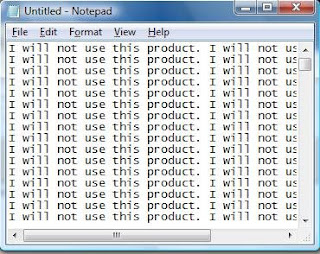
Folks over on UNIX have a range of good Notepad tools - from KATE through to Emacs, but even those barely compare to my favourite little Windows tool. Presenting...
Notepad++
"Notepad++ is a free (free as in "free speech", but also as in "free beer") source code editor and Notepad replacement, which supports several programming languages, running under the MS Windows environment."

Click to embiggen.
Before I get a bit geeky, let me assure you that Notepad++ isn't some over-the-top tool for programmers alone, it's also just a great, handy little notepad. It comes with tabs (just like those in your web browser of choice), and handy little features like the 'find and replace in all open documents' one, that makes changing the same thing lots of times a doddle.
Even better, it has a vast range of languages supported with syntax highlighting. So, just open up a HTML file in Notepad++ and all of the tags will be one colour, all the strings another colour, all the comments a bit smaller and another colour...you get the idea.
It also has a good concept of nesting. If you have an XML style list, with elements inside other elements, you can click on a little '+/-' to hide all the elements you don't want to see - ideal for working with big chunks of XML or HTML.
There's loads more too - go try it out. You can thank me later :)


 Hello, world!
Hello, world!
Leave a comment, or read the 1 comments so far.
I use for editing Notepad++ because is a very complex program and support languages like C; C++; Java; C#; XML; HTML; PHP; CSS; makefile ASCII art (.nfo); doxygen ini file and other. Olso you can edit several documents at the same time. I got it from here: Notepad++
Post a Comment